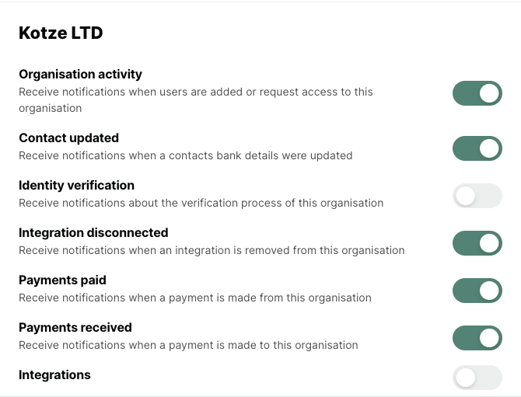- Help Centre
- Getting Started
- Using Crezco
Change personal notifications on your Crezco account
Step by step process on how to control and edit the notifications you get on your Crezco account.
With Crezco, you'll receive notifications via email for various updates, including changes to your organization, payments sent, payments received, and more. This helps you stay informed and up-to-date on all your account activity.
1. Log into your Crezco account
2. Click the profile icon / initials in the top right hand corner of your Crezco screen
3. Select 'Profile'
4. Navigate to the Notifications tab at the top of the page
5. You will then be presented with a page of all the organisations you have been added to in Crezco. There you can select what type of notifications you would like to receive for each organisation.
If you wish to turn off notifications, move the toggle to the left.
If you wish to turn on notifications, move the toggle to the right.