Step-by-step on how to cancel or downgrade your current Crezco plan.
Please note: only the owner of the organisation can manage and cancel your subscription plan
1. Log into your Crezco profile and select 'Organisation' tab from the 'Settings' drop down menu on the left hand side of the page
2. At the top of the organisation page, you will see the option to 'Manage billing'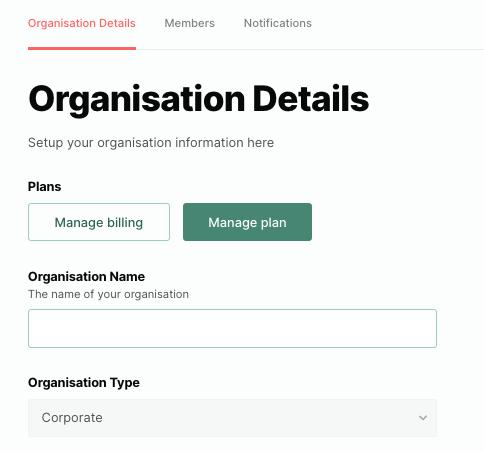
3. Within the pop up, you will need to select your plan at the top of the page
4. On the following page, at the bottom, you will see the option to 'Cancel Subscription'

5. Once you have selected to cancel the subscription, we will ask you briefly for feedback on the product and why you are looking to unsubscribe. Once that information has been provided you will click 'Confirm Cancellation'

6. Once you have clicked 'Confirm Cancellation' your plan will be terminated at the end of your billing month
Please note the following
1. You must cancel or downgrade your plan at least 48 business hours before the payment date, otherwise you may be charged
2. If you cancel or downgrade your plan during the free trial, you will lose access to those feature after the free trail, 30 days, and will not be charged.