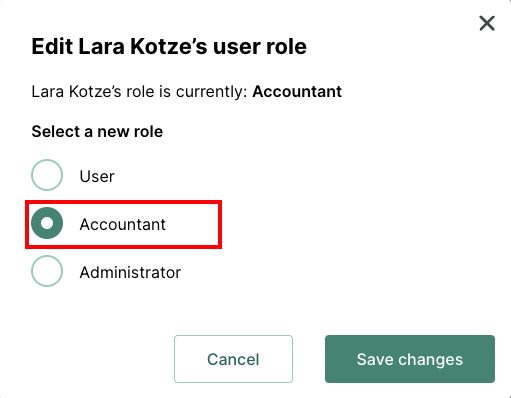- Help Centre
- Getting Started
- Using Crezco
How to edit a user role
Step by step process on how to change the user role for someone in your organisation
Please note that only someone with the user role of 'Owner' can edit other members user role. You can view the user role types and their permissions here.
1.Navigate to your Crezco account and select 'Organisation Details' from the 'Settings' dropdown on the left-hand side of the page
2. Select the 'Members' tab at the top of the page
3. Here you can change a members user role by clicking the edit button next to their name (Owner, Accountant, Administrator or User - you can view the permissions for each here).
4. Select the user role you want them to have and then hit 'Save changes'.