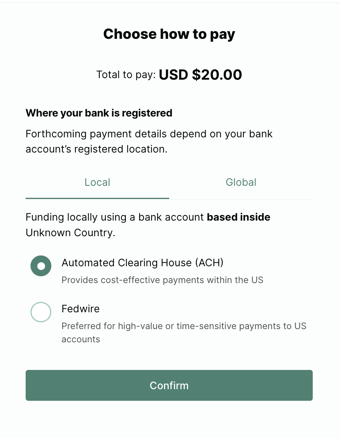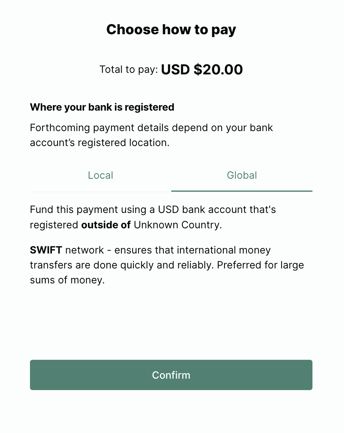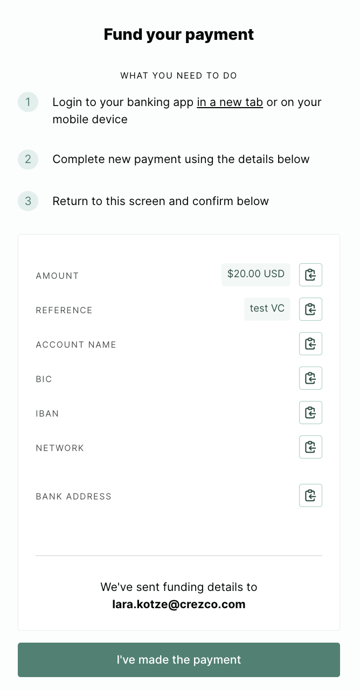How to manually pay your Crezco invoice that is in your local currency amount
Step by step process on how to pay a Crezco invoice that has the amount you owe in your local currency and how to pay when the bank you are with is not listed.
- Review the invoice and if you are happy with all the details, click the 'Confirm' button.
- You'll be redirected to a page titled 'Choose how to pay'.
Select if your bank account is local to the currency listed in the invoice or internationally based. Please note that if you are making a large transaction, need the transfer completed quickly or the currency presented is not your local currency, you can process the payment via SWIFT.
Local
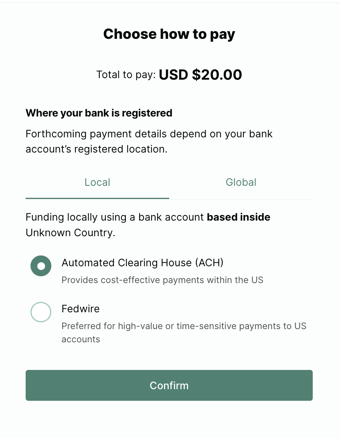
Global
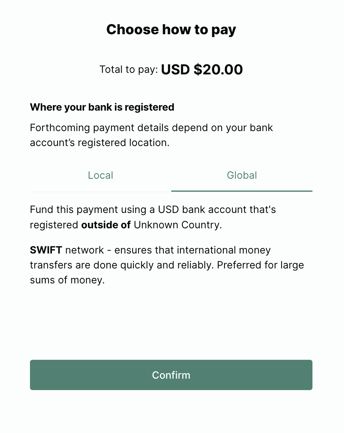
- Once you have selected how you wish to pay, click 'Confirm'.
- On the following page, you will be given the details you will need in order to manually process this payment. Log in to your online banking, and set up a transfer, using all the information exactly as presented.
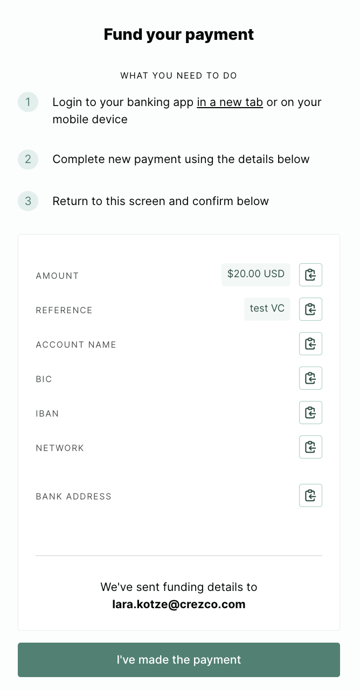
- Once that's done, come back to Crezco, and click the 'I've made the payment' button.
- After the payment has been submitted, you will get an email confirmation with a link to track the progress of your payment.
- All done! If you have any other questions, please don't hesitate to reach out to us!