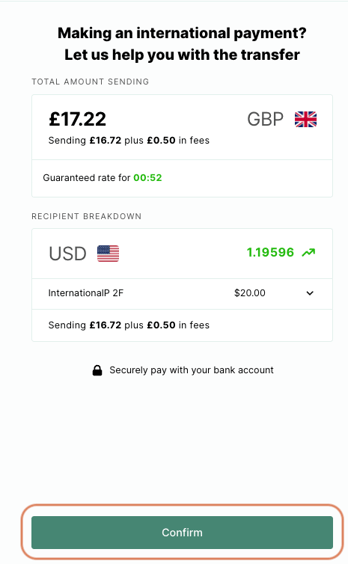How to process an international pay run
Step-by-step process on how to process a bulk payment, where one or more of the payees are international:
- Log into your Crezco account and navigate to the 'Accounts Payable' tab on the left hand side of the page.
- Click on the 'Pay Runs' tab at the top of the page.
- Select the pay run you wish to process. On the right hand side you will see that you can either pay the batch payment or send the payment link to your client.
- Whoever clicks the link to begin processing the payment will then be taken to a payment page in which you can see the total amount of the batch payment and who will be getting paid.
- Your client will be able to double check all the information!
- For each separate currency within the bulk payment you will also be presented with the screen below - to get a live FX rate, and a breakdown of fees.
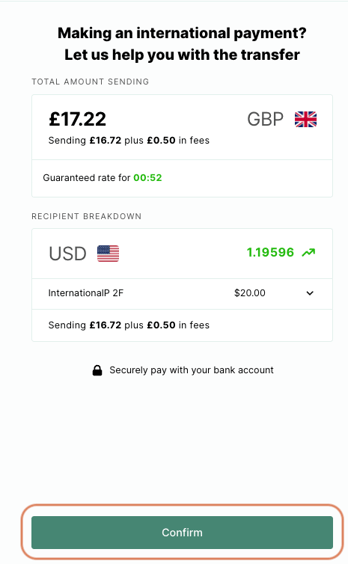
- If everything looks good, click 'Confirm' at the bottom of the page. Please note:
If you are making a large batch payment, it will take a minute or so for the system to finish creating the batch payment with the bank's system.
Once the system has finished creating the batch payment, you will automatically be taken to your banking log in page.
- You will then be redirected to your bank, to confirm the payment.
- To view pay runs/payments you have made within Crezco, navigate to the 'History' Tab within the 'Accounts Payable' section of your account.