How to raise an invoice in MazApp with Crezco
Invoice your clients through MazApp and get paid with Crezco!
- Go to your MazApp profile.
-
Select the 'Invoices' tab at the top of the page
- Select 'Create new' on the left-hand side of the page
-
Fill out the Customer information
-
Complete the 'Item list' and 'Notes' sections.
- Review the invoice, then click on 'Send invoice'.
Your invoice will now be sent to the client who can pay you via Crezco. - Under the list of sent invoices, you can click on the three dots to the right to view 'Invoice options'. From here you can select an action for your invoice.
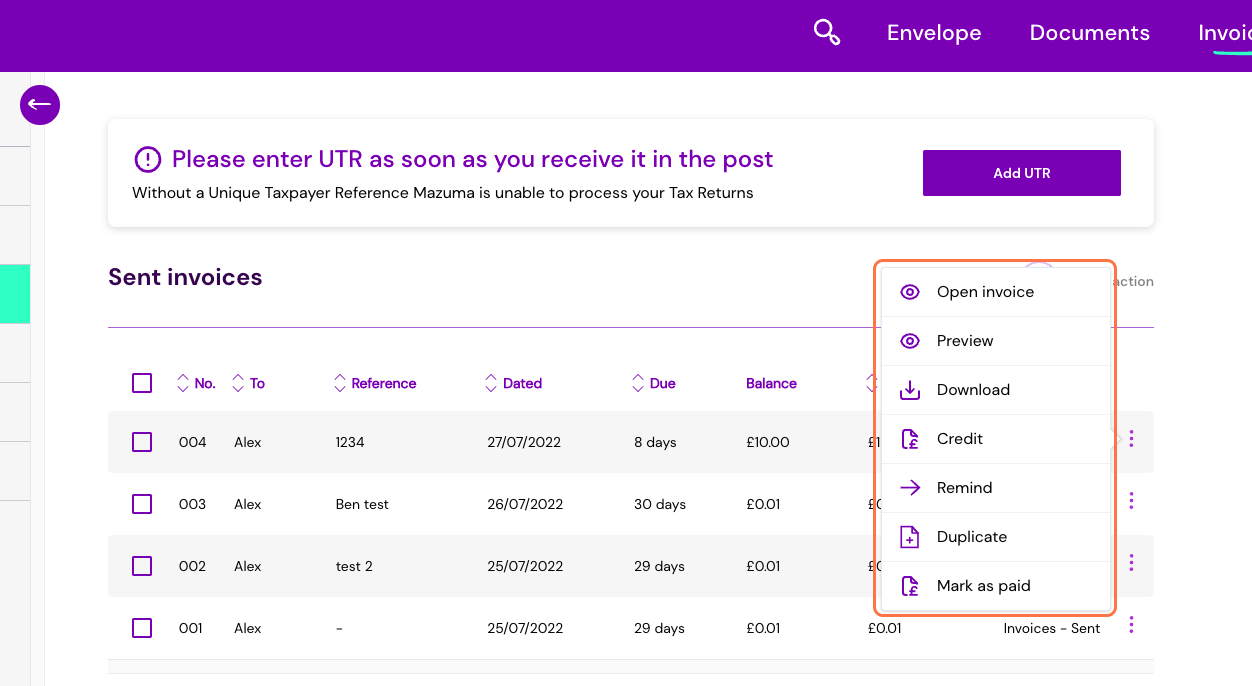
- Click on 'Preview'.
This will allow you to see what your client sees. You may also wish to download and share the invoice.