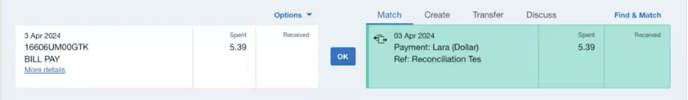Step-by-step process on how to reconcile your international payments in Xero after using Crezco.
What are the benefits?
-
You can get the exchange rate used directly from Xero
-
Reconciling now takes just one click
How does the reconciliation work
-
When you pay an international bill through Crezco, we automatically mark the bill as 'Paid' in your Xero account.
-
While we are doing this, we post the exchange rate used directly to Xero.
-
This means that when your bank feed refreshes, the transaction on the bank feed will match the transaction in Xero and automatically match.
How to start reconciling
1. Once you have paid your international bill in Crezco, the payment will be marked as paid, both in Crezco and Xero
2. Navigate to the Accounting tab in your Xero account and click on 'Bank Accounts'
3. Select the 'Reconcile' tab
4. Payments that have been made using Crezco will automatically be matched
5. We will automatically post the exchange rate that was used directly to Xero
- Example
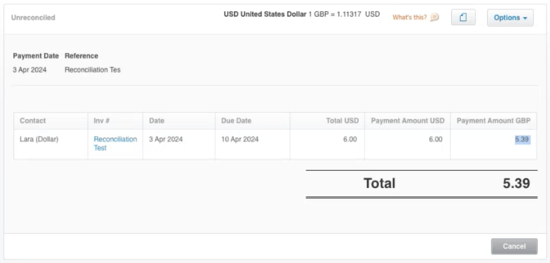
5. Select 'Ok' next to the bills you want to finalise the reconciliation for and you are done!
- Example