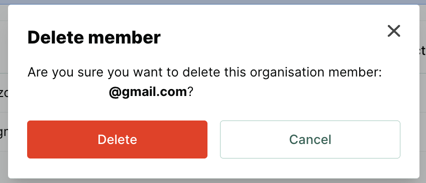- Help Centre
- Getting Started
- Using Crezco
How to remove a user from your Crezco account
Step by step process on how to remove a user from your Crezco organisation.
Please note that only users listed as Owner will be able to make these changes.
1. Log into your Crezco account and select the 'Organisation' tab in the 'Settings' drop down menu on the left hand side of your screen
2. At the top of the page, select 'Members'
3. On this page, you will find the list of users that you have added to this Crezco organisation. Next to the email address of the user you with to remove, there is a trash can icon.
4. Click on the trash can icon and you will prompted with a pop, asking you to confirm if you wish to delete this user
Please note: You will not be able to delete the user if they are the only listed Owner on the account. You will need to assign another user with the role Owner before you will be able to delete that user.
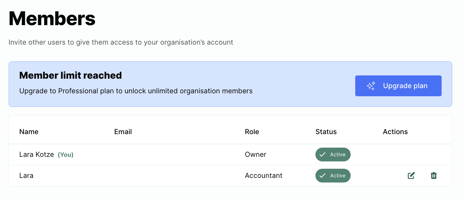
5. If you wish to processed, click the Delete button