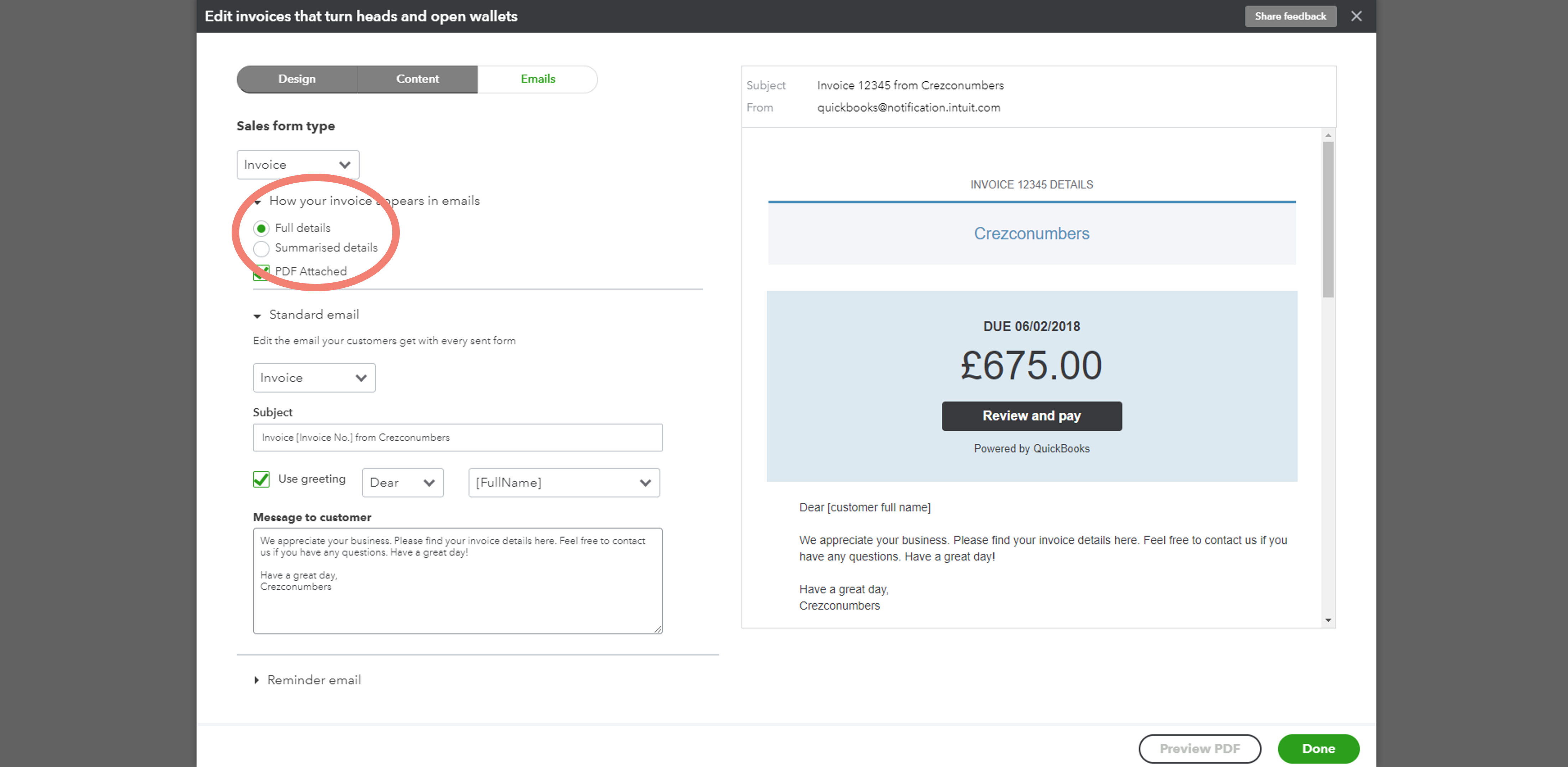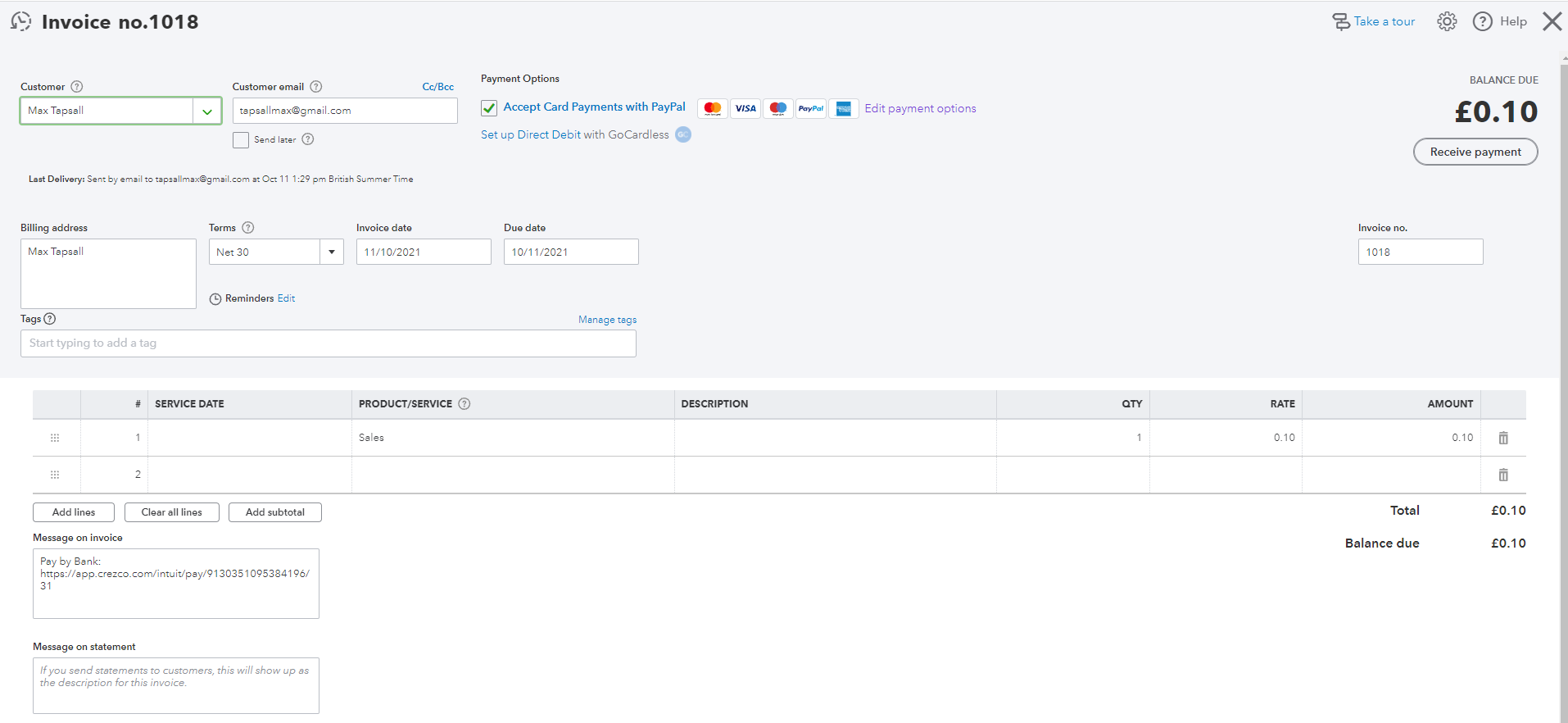'Pay by Bank' not appearing
If the 'Pay by Bank' button is not appearing on your email invoices, please follow these steps to ensure 'Full details' is active.
- Head to your QuickBooks account settings by clicking on the gear icon in the top right.
- Click on 'Custom form styles'.
- Here you will have all of your forms. The one most commonly used is under 'Default'.
- Click on 'Edit' on the form you wish to have the Crezco payment link attached to.
- Click on 'Emails'.
- Ensure 'Full details' is selected.
This will show the invoice within the email and include the 'Pay by Bank' button.
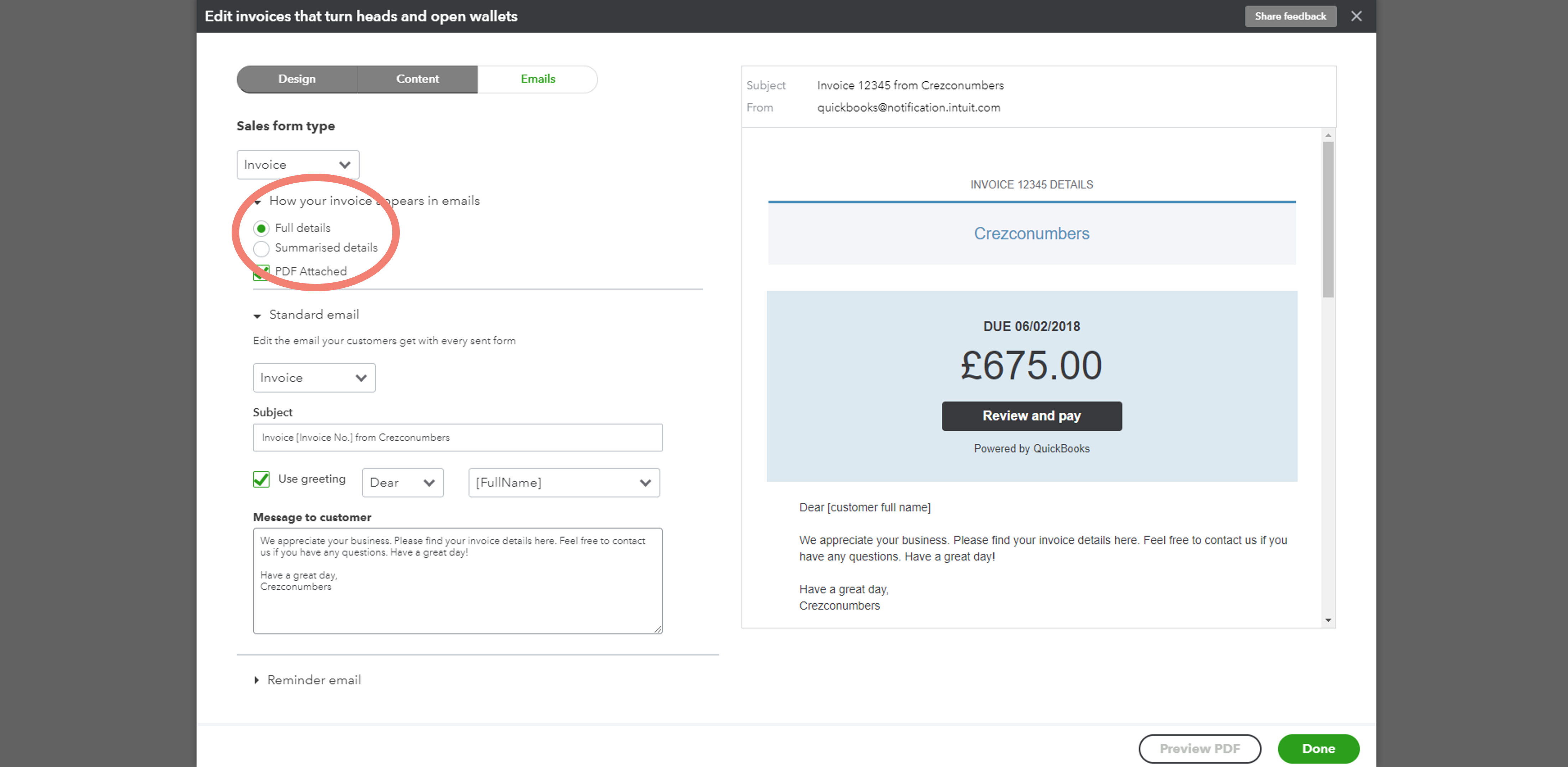
- You can also check on the invoice directly in QuickBooks: Please click 'Sales' then 'Invoices', find the invoice, click the arrow in 'Action' and 'Edit'.
The link should appear in the 'Message to customer'