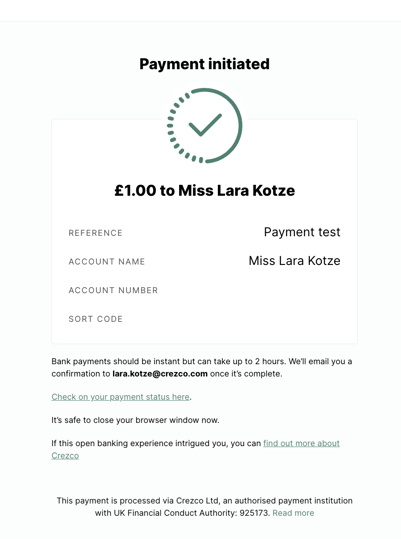- Help Centre
- Accounts Receivables
- Receiving Payments
How to pay via mobile
Read on to find out how your customers can pay a Crezco payment link through a mobile device
Crezco allows you or your customers to pay via desktop or directly on your mobile device. These are the steps that you will follow for paying on mobile.
1. Click on the payment link or scan the QR code which will take you to the payment page. Review that the details are correct and click 'Confirm'.
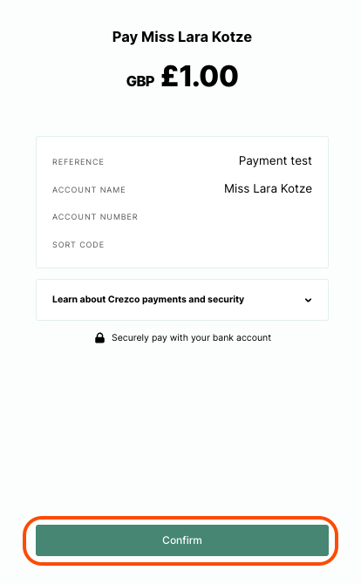
2. Select which bank you wish to pay from in the list provided.
3. You will be then redirected to your banking app to confirm the payment request.
4. You will be asked to authorise the payment in your banking app.
5. Once authorized, your payment will be processed and confirmed instantly. You have now successfully paid through Crezco!