Read on to find out how your customers can pay a Crezco payment link through a browser on a desktop.
Crezco allows you or your customers to pay through your desktop or directly on your mobile device. These are the steps that you will follow for paying on desktop.
- Click on the payment link which will take you to the payment page. Review that the details are correct and click 'Confirm'.
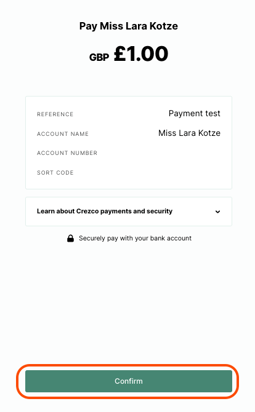
2. Select which bank you wish to pay from in the list provided.
3. The next page will confirm the bank after securing the connection. It will have also generated a QR code specifically for this payment (Mobile app payments have fewer authorization steps than on a browser).
You can continue to pay via browser by clicking on 'Log in from desktop instead'.
You can continue to pay via browser by clicking on 'Log in from desktop instead'.
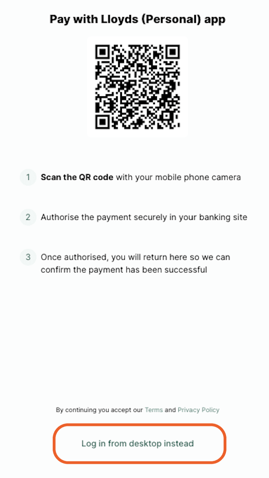
4. You will be redirected to your bank page to authorize the payment. Each bank has a different authorisation process. Follow the steps until you reach the confirm authorisation page.
5. The bank will confirm that the payment will be processed instantly.
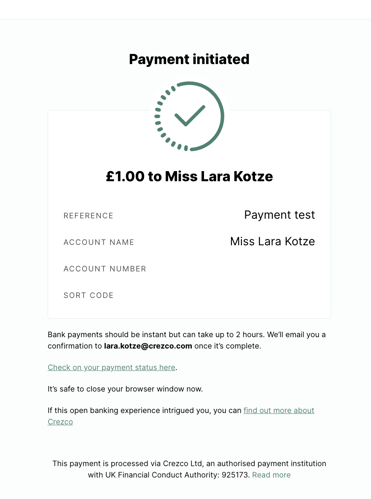
6. You have now successfully paid through Crezco! If you wish for a receipt please enter your email address and we will send a confirmation instantly.