Step by step process on how to manually process large bills with Crezco.
When a bill that is over £30,000, the general open banking limit will kick in and you will be presented with the option to process your payment automatically or manually.
- Log into your Crezco account and navigate to the 'Accounts Payables' tab on the left hand side of the page.
- When you select the bill you wish to pay, you will see on the right hand side of the page, the option to Prepare Payment Link.
If you do not see the bill you wish to pay, you will either need to manually create the bill or import it from your accounting software. Choose from the following guides if aren't sure how:
How to create a manual bill in Crezco
How to upload a CSV into Crezco
How to import your Xero bills into Crezco - Once the payment link has been generated the payer will be able to review the payment information (Amount, payee, payee's bank account details). If they want to proceed, they can select 'Confirm'.
Please note: If you are making an international payment, on the next screen, you will be presented with the conversion rate and transaction fees. To proceed with the payment, select the 'Confirm' button. - If the bill amount is more than £30,000, the payer will be presented with two options on how they can proceed with the payment of this bill: Automatic or Manual.
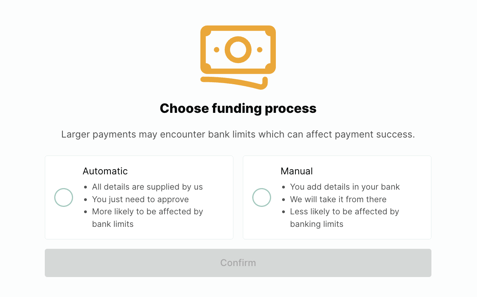
Please note: These are different ways that our system will communicate with the bank but once the payment has been initiated, either automatically or manually, the pay out process will stay the same.
Automatic - you will be redirected to your banking log in page to sign into your account and confirm the payment.
Manual - you will be redirected to a page with the banking details you will need to use to manually send the funds to the payee. You will be presented with two different funding options. - After you have selected the payment rails in which you would like to use for the payment, you will be presented with the following manual funding information that you will need to use in order to initiate the payment.

- Once the payment has been has been submitted, you will receive a confirmation email with a link to track the progress of the payment.
If you have any other questions, please don't hesitate to reach out to us!