Step-by-step process on how to create another Crezco organisation.
1. Log in to your Crezco account.
2. In the top left corner of your screen, click on the company name to produce a drop down.
3. Select '+ New Organisation'.
5. You will then be asked to start setting up the organisation with some basic information.
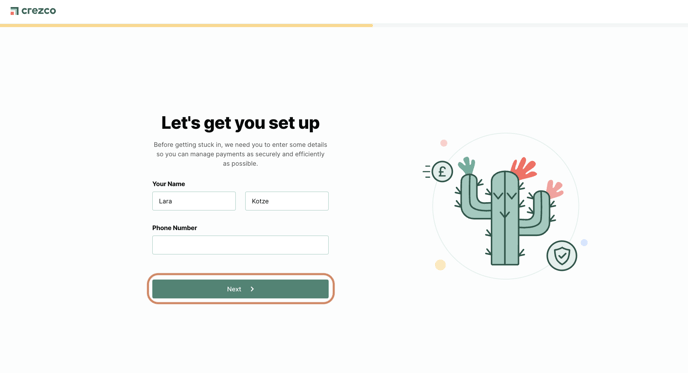
6. You will then be taken to the second and final set up page where it will ask basic questions to better understand the layout of this organisation that you are adding
- You can select 'Skip for now' on the top right hand side of the page and fill out the information later
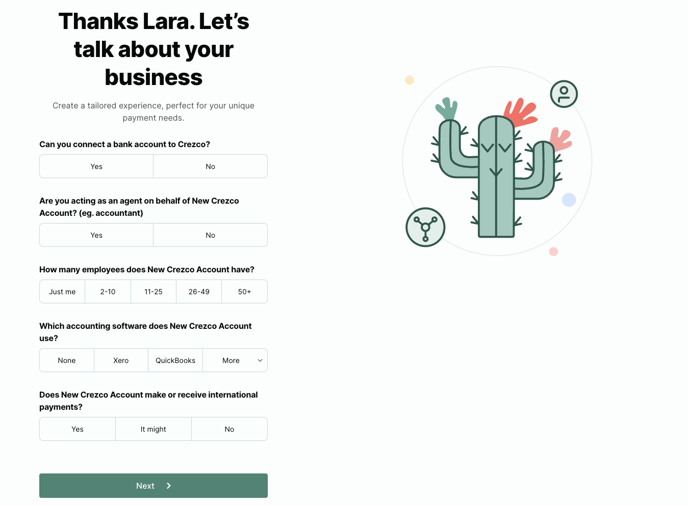
7. (Optional): You can add additional users at this point if you select anything other than 'Just me' for 'How many employees does "New organisation name" have?' All you would need to do is enter in their email address.
8. Once all the information has been filled out, you can select the 'Next' button
9. You will be taken to 'Connect Bank Account' page, that if you can, you can continue to connect the bank account to the new organisation you have created
- If you are not able to connect the bank account, please ensure that you have added the bank account owner as a member to this organisation
- If you did not add them during the initial on boarding process, please refer to this help centre article to walk you through on how to add another Crezco user - How do I add a user to my organisation?
10. You have now created your Crezco account! Please use the follow help centre sections to step further into your Crezco journey!